As part of our July Platform Release, we will be going into more detail about each of the key improvements.
Optimize your Qualys Integration with Custom Import Frequency Settings
We are pleased to introduce a new feature specifically designed to address the challenges posed by Qualys’ API rate limits. This enhancement allows platform partners and end clients to customize the frequency of auto-import checks, optimizing API usage and enhancing integration efficiency.
Key Benefits for Partners:
1. Customizable Import Frequencies:
Set custom frequencies for data imports from Qualys at both the tenant and platform instance levels. This flexibility ensures efficient management of API calls, preventing issues with API rate limits.
2. New Scanner Management Page:
Access a centralized view and management options for all auto-importers set up by providers within tenants. This page provides an overview and easy management of import frequencies.
3. Default and Individual Importer Settings:
Configure a default import frequency that applies to all auto-importers within a tenant or customize settings for individual importers based on specific needs, offering greater control and efficiency.
User Story:
For Platform Partners Utilizing Qualys:
As a platform partner, set a default import frequency for your clients that optimizes API usage, ensuring efficient operations without exceeding rate limits.
• For End-Users Employing Qualys for Vulnerability Data Imports:
Adjust the polling frequency to once or twice a day to stay within the entry-level API limits, ensuring smooth and uninterrupted data imports.
How to Use:
1. Navigate to the new Scanner Management page from the tenant overview.
2. Configure the default settings for all auto-importers or adjust settings for individual importers.
3. Choose frequencies such as per hour, every two hours, four hours, six hours, twelve hours or twenty-four, depending on your API plan with Qualys.
Enhancing Integration Flexibility:
This feature significantly enhances the flexibility of our Qualys integration by allowing you to tailor import frequencies. By managing API utilization efficiently, you can maintain optimal operation of vulnerability management processes without exceeding API limits. This ensures seamless integration and reliable performance, protecting against any restrictions imposed by existing scanning providers.
Experience enhanced control and efficiency with our new Custom Import Frequency Settings for Qualys Integration today!
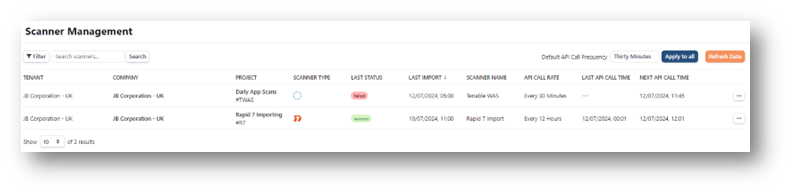
Elevate Support with Customizable Branded Knowledge Base Article Links
We are excited to introduce a new feature that enhances support for our partners: Customizable Branded Knowledge Base (KB) Article Links. This capability allows partners to customize the KB link within the platform, aligning help resources with their branding and support strategies, providing a more personalized user experience.
Key Benefits for Partners:
1. Branded Knowledge Base Integration:
Partners can set their documentation link to a branded KB, ensuring that users access help resources that reflect the partner’s branding and support strategies.
2. Personalized User Experience:
By directing users to customized help resources, partners can provide a more relevant and tailored support experience, improving user satisfaction and engagement.
3. Enhanced Support Strategy Alignment:
This feature allows partners to integrate their specific support materials, aligning the platform’s help resources with their own support frameworks and strategies.
User Story:
For Platform Partners Looking to Enhance Support:
As a platform partner, I want to set my own branded KB link within the platform so that my users can access help resources that are consistent with my branding and support strategy.
- For End-Users Seeking Relevant Help Resources:
As an end-user, I benefit from accessing customized help resources that are directly aligned with my service provider’s support framework, ensuring I receive the most relevant and effective assistance.
How to Use:
Navigate to the support settings within the platform.
Enter the URL of your branded Knowledge Base in the designated field.
- Save the settings to update the KB link across the platform.
The great news?
Rootshell will provide a new branded knowledgebase to all our partners as part of our commitment to our partner strategy. So don’t worry, this will all be updated and done for you!
Enhancing Support with Personalized Help Resources:
This new feature empowers partners to offer a more personalized and branded support experience by directing users to customized Knowledge Base articles. By aligning help resources with their own branding and support strategies, partners can ensure their users receive the most relevant and effective assistance, enhancing overall satisfaction and engagement.
Implement this feature today to provide your users with a seamless and branded support experience!
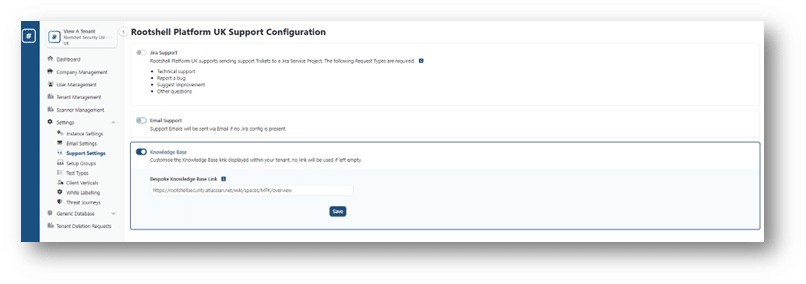
As we roll out these features, our goal remains clear: to empower our clients and our partners with tools and insights that not only protect but also enhance your operational capabilities.



